What is Texturing in 3D Animation
In 3D animation, texturing is one of the key elements that defines the visual quality of a project. Whether you're working in game development, film production, or virtual reality, the quality and handling of textures significantly affect the realism of models and the efficiency of rendering. As a 3D modeling and rendering designer, I've come to realize that texturing is more than just surface decoration—it's the foundation for creating atmosphere and detail in a scene. In this article, I’ll explore texturing in 3D animation, covering different types of textures, application techniques, and optimization methods to help you better understand and utilize texturing in your work to elevate your project's overall quality.

The Definition and Purpose of Textures
In 3D animation, textures are images used to simulate the surface details and material properties of objects. With the help of these textures, a 3D model transforms from a simple geometric shape to an object with color, glossiness, bumps, and other properties that make it look more realistic. The primary goal of texturing is to enhance immersion by adding fine surface details that make objects appear more lifelike.
The Role of Textures:
Increasing Realism: Textures provide 3D models with surface details that make them appear as if they're made from real materials.
Enhancing Depth: Through techniques like normal maps and displacement maps, textures simulate complex surface structures such as bumps, scratches, and grains.
Saving Computational Resources: Compared to complex geometric modeling, texturing often offers a more efficient way to enhance visual quality while reducing the computational load.
Common Types of Textures in 3D Animation
In 3D animation, there are various types of textures, each serving different purposes and functions. Understanding these texture types is essential for applying them effectively in your projects.
Common Types of Textures:
Diffuse/Albedo Textures: These are the most basic and commonly used textures that represent an object's base color.
Normal Maps: These simulate tiny bumps and surface details to create the illusion of depth without modifying the model's geometry.
Specular Maps: These control the amount of reflectivity and glossiness on a surface, typically used for materials like metal and glass.
Displacement Maps: These modify the surface geometry to add more detail, commonly used for objects with rich details, such as skin or rocks.
Ambient Occlusion Maps: These simulate soft shadows in crevices and corners, enhancing depth and giving the object a more layered appearance.
Texturing Techniques in 3D Animation
Texturing is not just about applying an image to a 3D model. It involves several layers of technical processing to ensure textures deliver their best performance in animation. Below are some common texturing techniques that can help designers work more efficiently and improve the final result.
Texturing Techniques:
UV Mapping: UV mapping is the process of unwrapping a 3D model into a 2D plane so that textures can be applied accurately. A well-laid-out UV map ensures that textures are applied without stretching or overlapping.
Procedural Textures: These are textures generated by algorithms that can provide an infinite variety of surface effects, such as noise, weathering, and erosion, without relying on external image files.
Texture Blending: Combining multiple textures can add more layers and complexity to a model. For example, blending soil, grass, and stone textures can create a more detailed and realistic ground surface.
Real-Time Preview and Testing: In the design process, using render previews and real-time viewport checks is crucial to identify issues and adjust textures accordingly. This ensures textures align with the model and produce the intended visual effect.
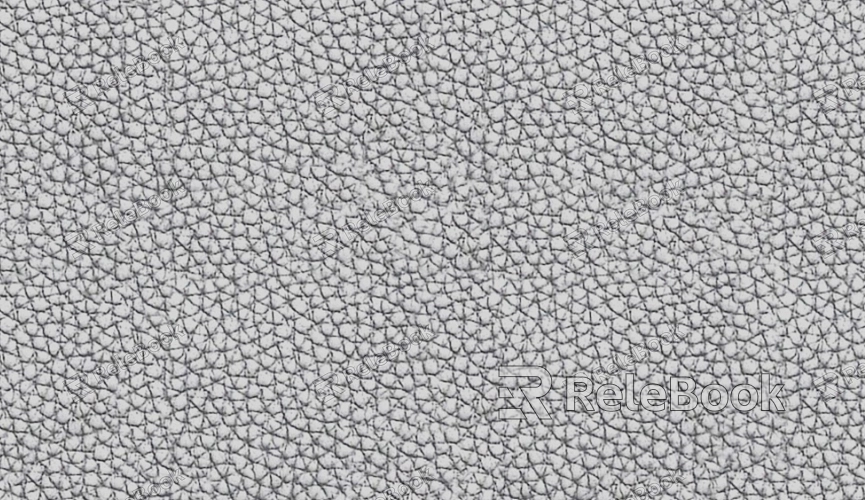
Texture Optimization and Performance Enhancement
For 3D animation projects, especially in gaming and real-time rendering, optimizing textures is critical. High-resolution textures or inefficient texture configurations can slow down rendering, affecting the final output. Texture optimization not only boosts rendering speed but also saves hardware resources.
Texture Optimization Tips:
Choosing the Right Resolution: Selecting an appropriate texture resolution helps maintain visual quality while reducing unnecessary computational and memory usage. Lower-resolution textures can be used for objects that are farther from the camera, while close-up objects can use high-resolution textures.
Texture Compression: Compressing texture files reduces their size, which leads to faster loading times and improved rendering performance.
Texture Atlases: Combining several smaller textures into one large texture atlas reduces the number of texture swaps during rendering, improving efficiency.
Level of Detail (LOD): LOD techniques automatically switch to lower-resolution textures based on the object’s distance from the camera, further optimizing performance.
Texturing for Different Environments
The needs for texturing vary depending on the project and scene. In 3D animation production, the choice and application of textures should be tailored to the specific demands of each scene, ensuring they effectively enhance the visual quality of the final output.
Texturing in Different Environments:
Characters and Creatures: For character models, especially faces and skin textures, high-quality detail is essential to create realistic expressions and emotional depth.
Environments and Scenes: For environments, the textures applied to surfaces like ground, buildings, and plants should faithfully replicate real-world materials to ensure the scene feels natural and believable.
Special Effects: Textures are indispensable in the creation of visual effects such as explosions, fire, and smoke, helping to amplify the visual impact of these effects.
Through the discussion in this article, I believe you now have a deeper understanding of texturing in 3D animation. From basic definitions and various types of textures to advanced application techniques and optimization methods, the information shared here will assist you in making the best use of textures in your projects, thereby improving the overall quality of your work.
If you're looking for high-quality 3D texture resources, Relebook is a fantastic platform. You can find a wide range of textures and models on Relebook, which can be easily imported into your 3D software to enhance your projects.

